우분투 기본글꼴이 아닌 다른 글꼴을 사용할시에 Anti-aliasing 이 적용이 되지 않는 문제가 있어 그동안 은진체등의 글꼴을 사용하지 못하고 있었다.
이 방식을 좋아하시는 분들도 있고 아닌 분들도 있지만 우분투리눅스에서 내가 좋아하는 은진체를 사용하지 못해 그동안 이곳저곳을 돌아다녀봤으나 마땅한 방법을 찾지 못했다.
그러던중 한곳에서 방법을 찾아 적용을 시켰으나 그만 그곳의 인터넷주소를 알지 못하게되었다. 할수없이 내가 적용한 파일을 기준으로 설명하고자 한다.
1. sudo gedit /etc/fonts/conf.d/29-language-selector-ko-kr.conf
2. 파일을 열어보면 Turn off 가 포함된 구문이 2곳이 있다. 그 아래를 아래와 같이 주석작업한다.
3. 붉은색으로 표시된것과 같이 주석 작업을 해준다.
<!-- Turn off antialias and autohint for Korean fonts depending on pixelsize -->
<!-- <match target="font">
<test name="lang" compare="contains">
<string>ko</string>
</test>
<test name="pixelsize" compare="more">
<int>10</int>
</test>
<test name="pixelsize" compare="less">
<int>22</int>
</test>
<edit name="antialias" mode="assign">
<bool>false</bool>
</edit>
<edit name="autohint" mode="assign">
<bool>false</bool>
</edit>
<edit name="hintstyle" mode="assign">
<const>hintmedium</const>
</edit>
</match> -->
4. 이것도 마찬가지...
<!-- Turn off antialias and autohint for Korean fonts depending on pixelsize -->
<!-- <match target="font">
<test name="lang" compare="contains">
<string>ko</string>
</test>
<test name="pixelsize" compare="more">
<int>10</int>
</test>
<test name="pixelsize" compare="less">
<int>22</int>
</test>
<edit name="antialias" mode="assign">
<bool>false</bool>
</edit>
<edit name="autohint" mode="assign">
<bool>false</bool>
</edit>
<edit name="hintstyle" mode="assign">
<const>hintmedium</const>
</edit>
</match> -->
5. 저장뒤 재부팅한다. 화면과 같이 잘 적용되었는지 확인해본다.(이미지 사이즈 줄이느라 흐릿하게 보이지만 실제 화면상에서는 매우 깨끗하게 보인다. 절대 흐리지 않다..-_-)
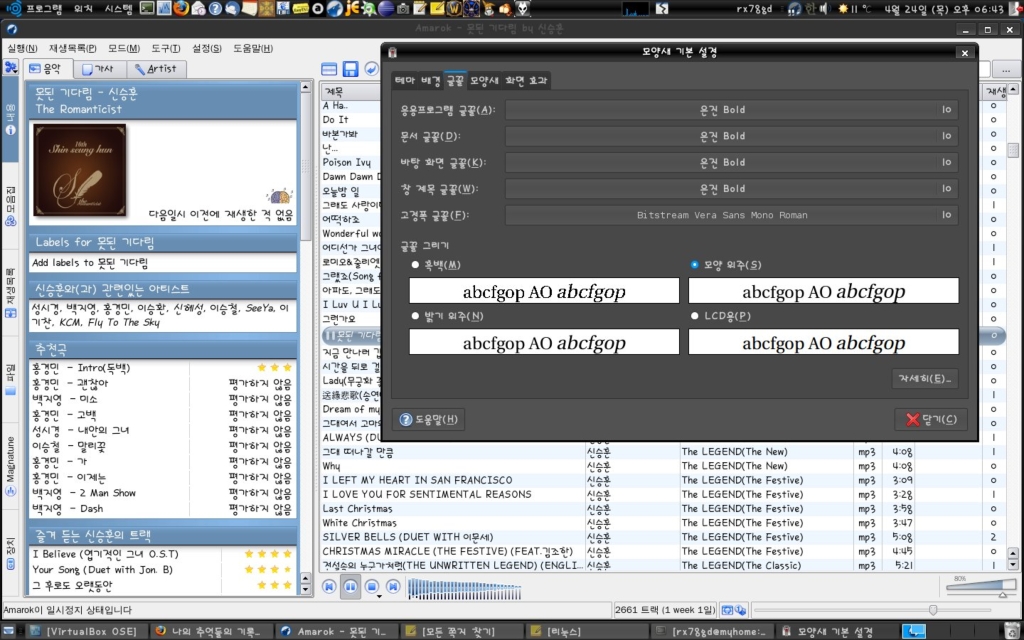
이 방식을 좋아하시는 분들도 있고 아닌 분들도 있지만 우분투리눅스에서 내가 좋아하는 은진체를 사용하지 못해 그동안 이곳저곳을 돌아다녀봤으나 마땅한 방법을 찾지 못했다.
그러던중 한곳에서 방법을 찾아 적용을 시켰으나 그만 그곳의 인터넷주소를 알지 못하게되었다. 할수없이 내가 적용한 파일을 기준으로 설명하고자 한다.
1. sudo gedit /etc/fonts/conf.d/29-language-selector-ko-kr.conf
2. 파일을 열어보면 Turn off 가 포함된 구문이 2곳이 있다. 그 아래를 아래와 같이 주석작업한다.
3. 붉은색으로 표시된것과 같이 주석 작업을 해준다.
<!-- Turn off antialias and autohint for Korean fonts depending on pixelsize -->
<!-- <match target="font">
<test name="lang" compare="contains">
<string>ko</string>
</test>
<test name="pixelsize" compare="more">
<int>10</int>
</test>
<test name="pixelsize" compare="less">
<int>22</int>
</test>
<edit name="antialias" mode="assign">
<bool>false</bool>
</edit>
<edit name="autohint" mode="assign">
<bool>false</bool>
</edit>
<edit name="hintstyle" mode="assign">
<const>hintmedium</const>
</edit>
</match> -->
4. 이것도 마찬가지...
<!-- Turn off antialias and autohint for Korean fonts depending on pixelsize -->
<!-- <match target="font">
<test name="lang" compare="contains">
<string>ko</string>
</test>
<test name="pixelsize" compare="more">
<int>10</int>
</test>
<test name="pixelsize" compare="less">
<int>22</int>
</test>
<edit name="antialias" mode="assign">
<bool>false</bool>
</edit>
<edit name="autohint" mode="assign">
<bool>false</bool>
</edit>
<edit name="hintstyle" mode="assign">
<const>hintmedium</const>
</edit>
</match> -->
5. 저장뒤 재부팅한다. 화면과 같이 잘 적용되었는지 확인해본다.(이미지 사이즈 줄이느라 흐릿하게 보이지만 실제 화면상에서는 매우 깨끗하게 보인다. 절대 흐리지 않다..-_-)
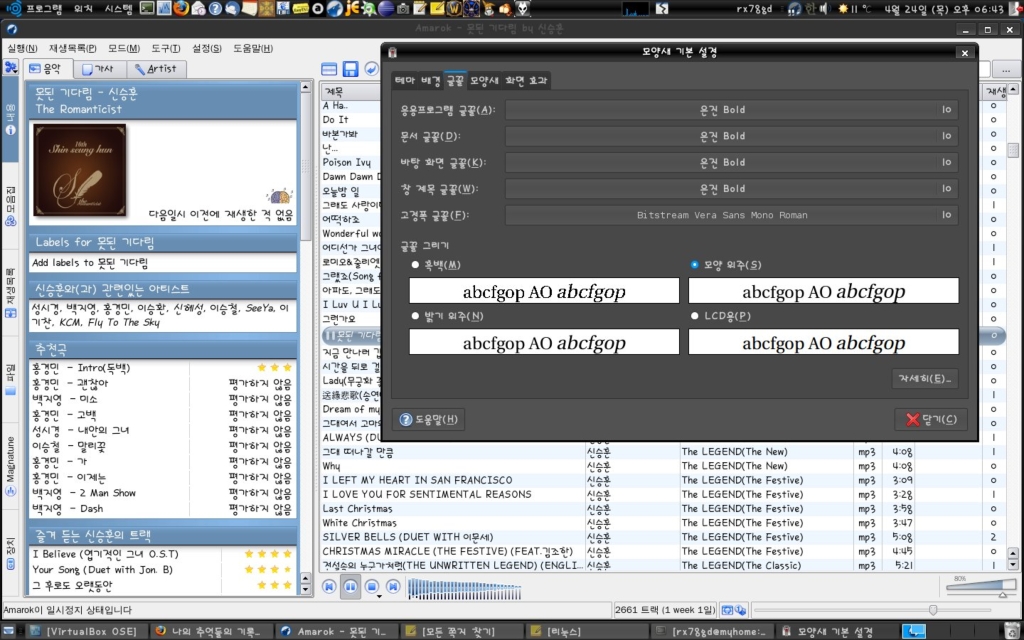
'Ubuntu Linux' 카테고리의 다른 글
| unzip 5.52 한글패치 (2) | 2008.04.30 |
|---|---|
| Amarok에서 mp3 파일 재생못할시 (0) | 2008.04.26 |
| Virtualbox에서 네트워크 프린터 잡는 방법(NAT 에서) (0) | 2008.04.24 |
| 리눅스 백업하기 (0) | 2008.04.17 |
| EasyTag 2.1.5 한글화하기 (2) | 2008.04.17 |
